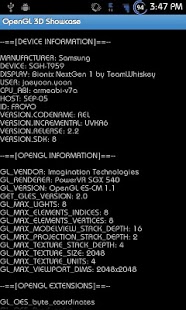OpenGL 3D Showcase (GLES1.x) 8
Free Version
Publisher Description
This is a demonstration of OpenGL ES 1.x possibilities on the Android operating system. Use the touch screen interface to control the 3D model position and appearance.
Includes a report specifying detailed OpenGL information, available display configurations, list of supported OpenGL extensions, and the ability to save all of that information to SD card. This application also comes with the complete source code, available via a long-press on any demo.
--==[Latest News]==--
Since updating to version 8, I have not received any crash reports. I would consider this a final/stable release. If you run into any issues, please email me, and I will fix them ASAP.
Just as in previous versions, you can gain access to source code by long-pressing any demo. If you want to download source code from the convenience of your computer browser, or want to leave a comment, visit my site: http://temperage.com
--==[My Comments]==--
Here I try to respond to your comments/reviews, until Google implements a better way of doing this.
@Matt - your demo #14 did not work because glCopyTexImage2D is poorly implemented on some devices. It works fine in the emulator.
@seankang - latest release fixes your crash. Your device reported a funny GL_VERSION string, everything is fixed now.
@Kevin - can you please be more specific? Any unresolved issues?
--==[ChangeLog]==--
v8.0 [Jun 2011]
- Fixed the flickering issue in "Face vs. Vertex Normals" #24
- Modified the "Terrain With Dynamic Lights" #12
- Final fix for crashes related to gl version checking
v7.0 [Jun 2011]
- Added a new Light Attenuation example #28
- Added device information to the Graphic Configuration report
- Fixed crashes related to null value returned by glGetString()
v6.0 [Jun 2011]
- Added new example: Alpha Test and Depth Test #27
- Fixed Object Reflections #20
- Added EGL error checking to fix rare crashes
v5.0 [Jun 2011]
- Changed the display configuration test. Now it is much easier to read, plus you have the ability to save information to text file.
- Ranked all tests according to minimum GLES version required
- Added "Texture Mipmapping" effect demonstration
- Added the demo showing all possible combinations of blend functions.
v4.0 [May 2011]
- Added the ability to get source code from within the app
- Fixed all crashes with examples #18, #19, #20.
- Rewrote Terrain With Dynamic Lights (#12) to fix face normals
- Rewrote Stencil Buffer Shadows (#18) to fix shadow accuracy
- Fixed Point Size Attenuation example #17
v3.0 [Dec 2010]
- Fixed the fog example #13
- Added examples 21-24
v2.0 [Oct 2010]
- Added examples 18-20
v1.0 [Sep 2010]
- Initial public release
--==[Permissions & Requirements]==--
android.permission.WRITE_EXTERNAL_STORAGE - to save source code or graphics configuration info to SD card if you choose to do so.
minSdkVersion="4" - requires at least Android 1.6
glEsVersion="0x00010000" - requires you to have at least OpenGL 1.0
About OpenGL 3D Showcase (GLES1.x)
OpenGL 3D Showcase (GLES1.x) is a free app for Android published in the Recreation list of apps, part of Home & Hobby.
The company that develops OpenGL 3D Showcase (GLES1.x) is BusFire. The latest version released by its developer is 8. This app was rated by 11 users of our site and has an average rating of 3.8.
To install OpenGL 3D Showcase (GLES1.x) on your Android device, just click the green Continue To App button above to start the installation process. The app is listed on our website since 2011-06-15 and was downloaded 179 times. We have already checked if the download link is safe, however for your own protection we recommend that you scan the downloaded app with your antivirus. Your antivirus may detect the OpenGL 3D Showcase (GLES1.x) as malware as malware if the download link to yz.opengl.es11 is broken.
How to install OpenGL 3D Showcase (GLES1.x) on your Android device:
- Click on the Continue To App button on our website. This will redirect you to Google Play.
- Once the OpenGL 3D Showcase (GLES1.x) is shown in the Google Play listing of your Android device, you can start its download and installation. Tap on the Install button located below the search bar and to the right of the app icon.
- A pop-up window with the permissions required by OpenGL 3D Showcase (GLES1.x) will be shown. Click on Accept to continue the process.
- OpenGL 3D Showcase (GLES1.x) will be downloaded onto your device, displaying a progress. Once the download completes, the installation will start and you'll get a notification after the installation is finished.